Product information
18 litre white autoclave class B with USB and integrated printer
Details of guarantees
Security
- It is essential that the water quality be below 20 microsiemens for the autoclave to start the cycles.
- The cycle will not start if the door is not properly closed.
- Automated safety with double hydraulic locking device, prevents the door from opening while the chamber is under pressure.
- Safety valves prevent pressure generator and camera.
- A safety thermostat prevents overheating in the chamber and generator
- An automatic safety lock prevents accidental opening of the door during the sterilization process. The protector automatically cuts off the electrical energy if somewhere has a short circuit or the power supplier is not very stable.
- Fault alarm indicates failure cycle and detailed error code.
- Door alarm indicates that the door is not secured.
- Low water alarm indicates when the water tank is empty or too full.
Technical specifications
- Voltage: 220-240 VAC; 50/60Hz; 10A
- External dimensions of the device: W x H x L: 490 x 455 x 600 mm
- Tray dimensions: 285 x 192 mm
- Circuit breaker: F16A / 400V
- Nominal power: 1500 VA
- 1750W
- Sterilization temperature: 121°C / 134°C
- Distilled water tank capacity: 2.5 L
- Operating temperature: 5°C / 40°C
- Relative humidity: Max. 80%, non-condensing
- Net weight: 47 kg
- Maximum sound level: <70 dB
- Atmospheric pressure of 76 kPa / 106 kPa
Maintenance and error message guide for your autoclave
MAINTAINING YOUR AUTOCLAVE
THE ERROR MESSAGE GUIDE
Components
- Distilled water tank
- LCD screen
- Control Panel
- Main switch
- Pipe for draining distilled water and used
- Key to tighten the door
- USB port
- Internal printer (allows printing of sterilization cycle reports on thermal paper after the end of the cycle.)
- Safety valve
- Ventilation grille
- Locking system
- Power cable
- Label
Accessories included
- Sterilizer
- USB
- 3 instrument trays
- Tray support
- Handle for removing the trays
- Door adjustment tool
- 2 drain pipes
- Advice for the door
- Instruction manual
Regulations
- 93/42/EEC The Medical Care Directive.
- 97/23/EEC pressure equipment directive.
- EN 13060 Small steam sterilizers.
- EN 61326, EN 61000 EMC.
- EN 61010-1, UL 61010-1 safety requirements.
- EN 61010-2-040, IEC 61010-2-040 Particular requirements for steam sterilizers used for the treatment of medical materials.
Autoclave process step by step
1. Open the door, take out the tools and accessories from the sterilization chamber, remove the packaging and clean them.
2. Connect the power cord to a suitable power source.
3. Plug in the printer.
4. Turning on: The main power switch is located on the front, bottom right corner of the device. Once turned on, the LCD screen will light up and the basic operating symbols of the sterilizer, such as door position, water level, sterilization program, date, time will light up.
5. Remove the top cover and fill the tank with distilled water. If you hear a beep, you have exceeded the permitted water level in the tank. Empty the excess water until the alarm goes off.
6. Preparing the material to be sterilized: Place the instruments on the different trays, separating them according to their materials. If the instruments are not made of stainless steel, use sterilization pouches. These should not be in contact. Check that all the instruments are placed correctly, so that water does not remain in the hollow parts. Do not overload the instrument trays and do not put them in direct contact with the walls of the sterilization chamber. Do not use paper clips or needles to avoid damage or malfunction of the autoclave.
7. Select the sterilization program.
8. Start the sterilization cycle.
After selecting the sterilization program, place the instruments on the trays in the chamber using the plastic clamp provided.
Once the instruments are securely inside, close the door. Caution: Make sure to close the door properly, otherwise the sterilizer will not be able to work.
9. Start the sterilization program.
Press the start button, the autoclave will start working for about 30-75 minutes.
10. End of the sterilization cycle.
Once the sterilization cycle is complete, the printer will automatically print the complete cycle report.
Once the pressure has dropped back to 0, you can open the door and remove the instruments. The autoclave will alert you with an audible signal once the sterilization cycle is complete.
Caution: Use the plastic tweezers to remove the instruments.
IMPORTANT: Do not reuse used water after emptying the tank.
It is important to keep the packaging box in case of after-sales service.
18 litre white autoclave class B with USB and integrated printer
Details of guarantees
Security
- It is essential that the water quality be below 20 microsiemens for the autoclave to start the cycles.
- The cycle will not start if the door is not properly closed.
- Automated safety with double hydraulic locking device, prevents the door from opening while the chamber is under pressure.
- Safety valves prevent pressure generator and camera.
- A safety thermostat prevents overheating in the chamber and generator
- An automatic safety lock prevents accidental opening of the door during the sterilization process. The protector automatically cuts off the electrical energy if somewhere has a short circuit or the power supplier is not very stable.
- Fault alarm indicates failure cycle and detailed error code.
- Door alarm indicates that the door is not secured.
- Low water alarm indicates when the water tank is empty or too full.
Technical specifications
- Voltage: 220-240 VAC; 50/60Hz; 10A
- External dimensions of the device: W x H x L: 490 x 455 x 600 mm
- Tray dimensions: 285 x 192 mm
- Circuit breaker: F16A / 400V
- Nominal power: 1500 VA
- 1750W
- Sterilization temperature: 121°C / 134°C
- Distilled water tank capacity: 2.5 L
- Operating temperature: 5°C / 40°C
- Relative humidity: Max. 80%, non-condensing
- Net weight: 47 kg
- Maximum sound level: <70 dB
- Atmospheric pressure of 76 kPa / 106 kPa
Maintenance and error message guide for your autoclave
MAINTAINING YOUR AUTOCLAVE
THE ERROR MESSAGE GUIDE
Components
- Distilled water tank
- LCD screen
- Control Panel
- Main switch
- Pipe for draining distilled water and used
- Key to tighten the door
- USB port
- Internal printer (allows printing of sterilization cycle reports on thermal paper after the end of the cycle.)
- Safety valve
- Ventilation grille
- Locking system
- Power cable
- Label
Accessories included
- Sterilizer
- USB
- 3 instrument trays
- Tray support
- Handle for removing the trays
- Door adjustment tool
- 2 drain pipes
- Advice for the door
- Instruction manual
Regulations
- 93/42/EEC The Medical Care Directive.
- 97/23/EEC pressure equipment directive.
- EN 13060 Small steam sterilizers.
- EN 61326, EN 61000 EMC.
- EN 61010-1, UL 61010-1 safety requirements.
- EN 61010-2-040, IEC 61010-2-040 Particular requirements for steam sterilizers used for the treatment of medical materials.
Autoclave process step by step
1. Open the door, take out the tools and accessories from the sterilization chamber, remove the packaging and clean them.
2. Connect the power cord to a suitable power source.
3. Plug in the printer.
4. Turning on: The main power switch is located on the front, bottom right corner of the device. Once turned on, the LCD screen will light up and the basic operating symbols of the sterilizer, such as door position, water level, sterilization program, date, time will light up.
5. Remove the top cover and fill the tank with distilled water. If you hear a beep, you have exceeded the permitted water level in the tank. Empty the excess water until the alarm goes off.
6. Preparing the material to be sterilized: Place the instruments on the different trays, separating them according to their materials. If the instruments are not made of stainless steel, use sterilization pouches. These should not be in contact. Check that all the instruments are placed correctly, so that water does not remain in the hollow parts. Do not overload the instrument trays and do not put them in direct contact with the walls of the sterilization chamber. Do not use paper clips or needles to avoid damage or malfunction of the autoclave.
7. Select the sterilization program.
8. Start the sterilization cycle.
After selecting the sterilization program, place the instruments on the trays in the chamber using the plastic clamp provided.
Once the instruments are securely inside, close the door. Caution: Make sure to close the door properly, otherwise the sterilizer will not be able to work.
9. Start the sterilization program.
Press the start button, the autoclave will start working for about 30-75 minutes.
10. End of the sterilization cycle.
Once the sterilization cycle is complete, the printer will automatically print the complete cycle report.
Once the pressure has dropped back to 0, you can open the door and remove the instruments. The autoclave will alert you with an audible signal once the sterilization cycle is complete.
Caution: Use the plastic tweezers to remove the instruments.
IMPORTANT: Do not reuse used water after emptying the tank.
It is important to keep the packaging box in case of after-sales service.
White Autoclave 18 Liters Class B with USB and integrated printer

- Regular price
- CHF 2,029.00
- Sale price
- CHF 2,029.00
- Regular price
-
CHF 3,121.00

Real-time stock status in our warehouse
Disponibilité : actualisez la page une fois la variante sélectionnée pour mettre à jour la disponibilité



Couldn't load pickup availability
Référence My Podologie : Translation missing: en.products.product.sku:49.016
EAN :